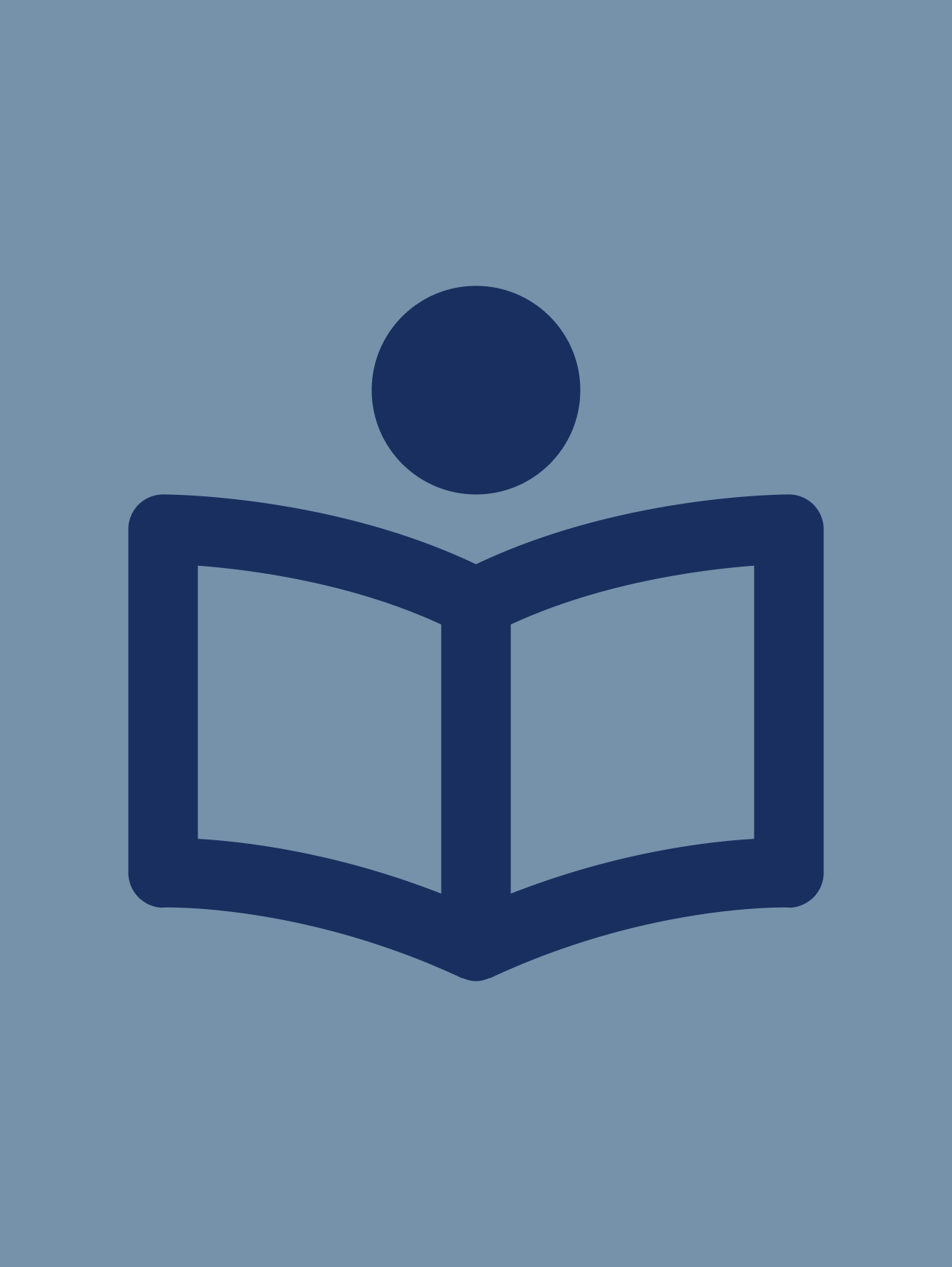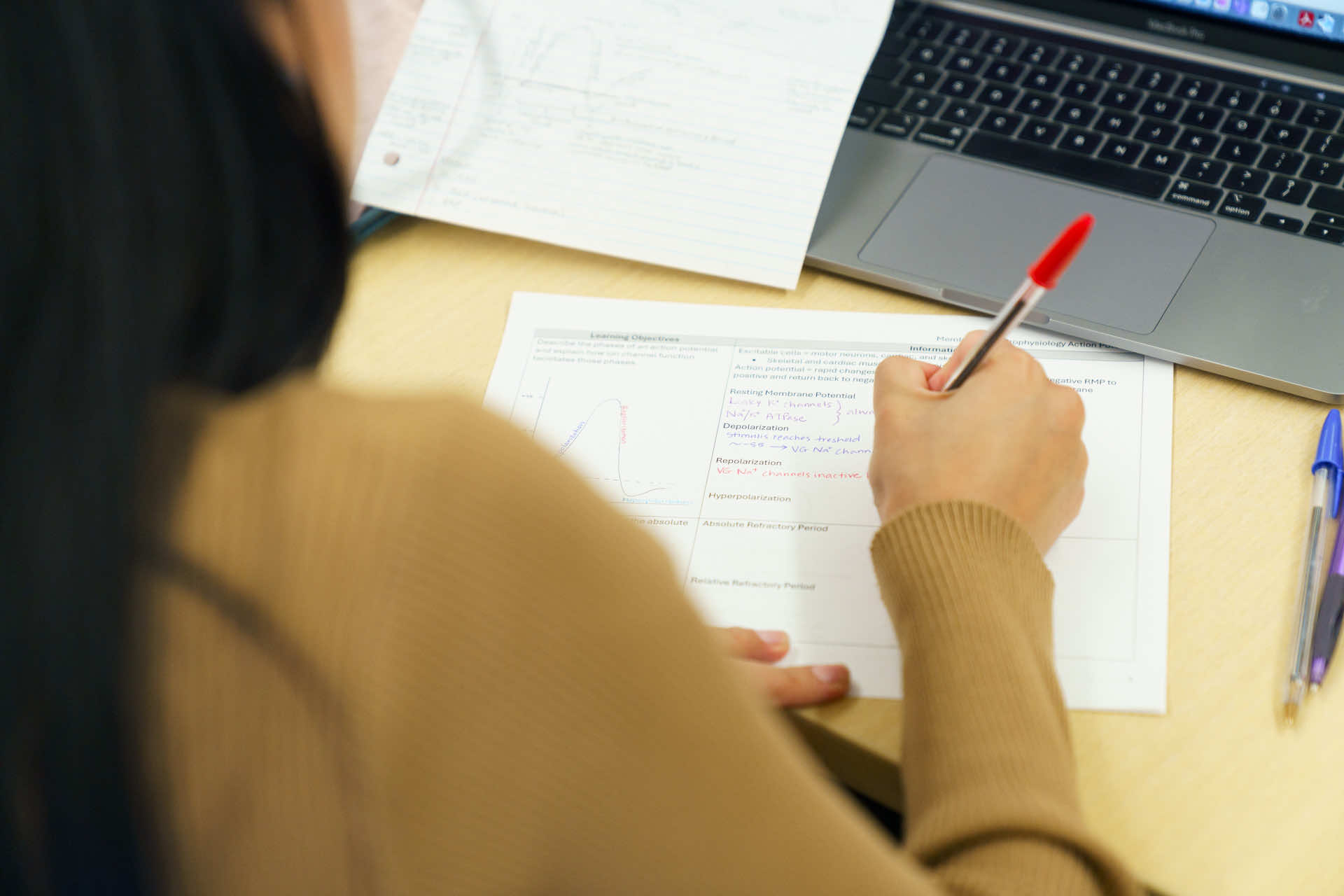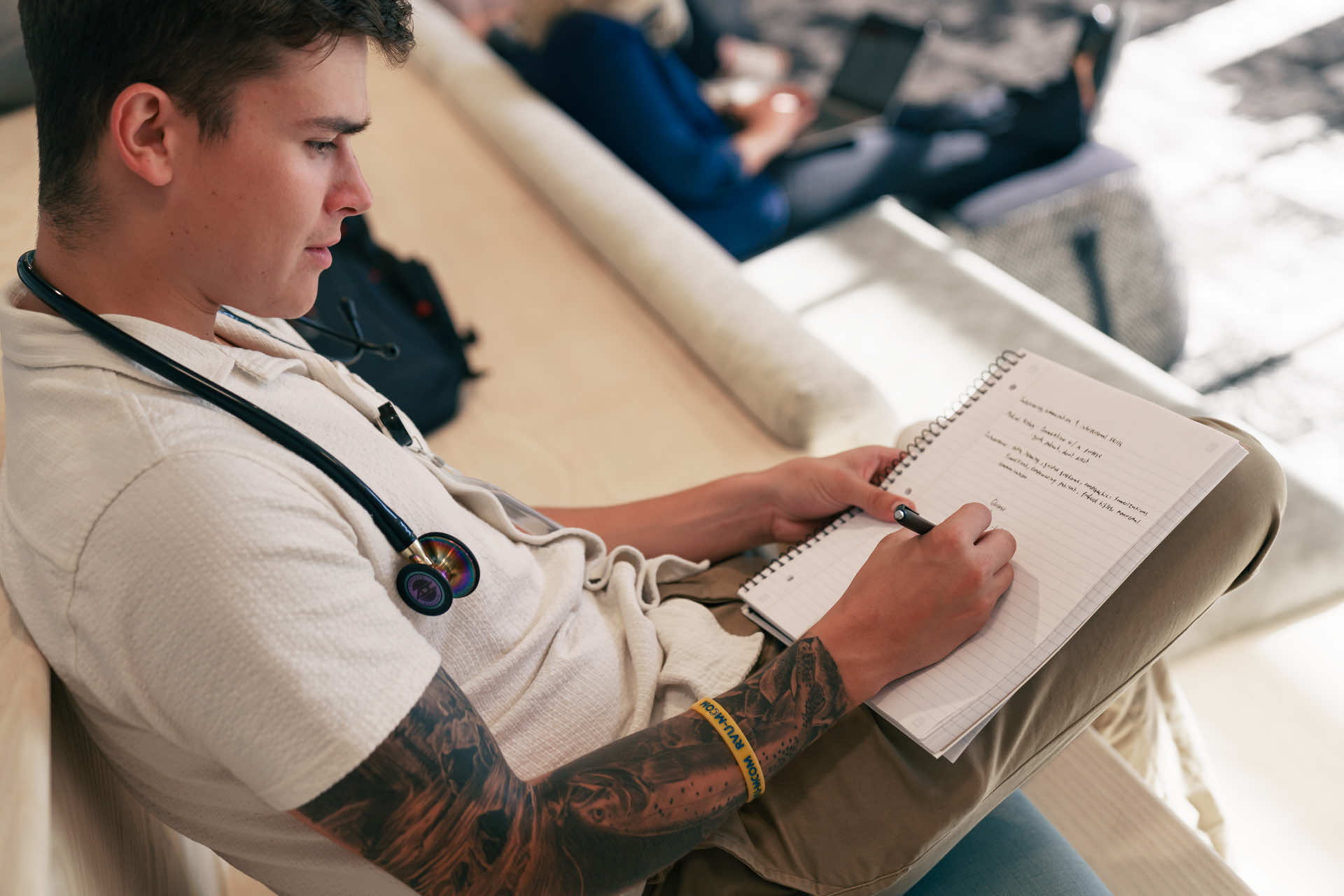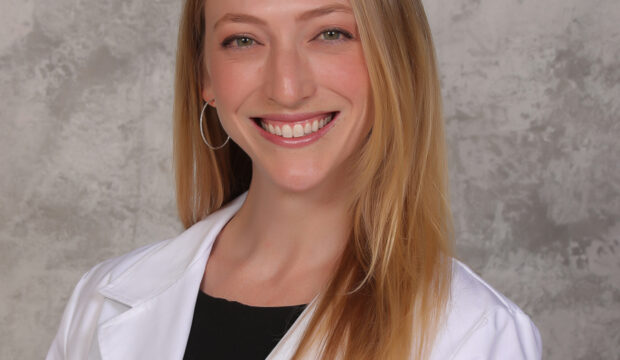Conducting a Survey
A survey in scientific literature is a research method that uses a questionnaire to collect data from a sample of people. The questionnaire can be administered in person, over the phone, or online. Surveys are used to collect a wide variety of data, including demographic information, attitudes, beliefs, and behaviors.
Surveys are a valuable tool for scientific research because they can be used to collect data from a large number of people in a relatively short amount of time. Surveys are also relatively inexpensive to conduct.
However, surveys also have some limitations. One limitation is that the results of a survey can be biased if the sample is not representative of the population being studied. Another limitation is that surveys can be time-consuming to administer and analyze.
Despite these limitations, surveys are a valuable tool for scientific research. They can be used to collect a wide variety of data from a large number of people in a relatively short amount of time.
Here are some examples of how surveys are used in the medical literature:
- A survey of medical students could be used to collect data on their understanding of medical training.
- A survey of doctors could be used to collect data on their prescribing habits or understanding of a medical procedure.
- A survey of patients could be used to collect data on their satisfaction with their healthcare.
Surveys are a versatile research tool that can be used to answer a wide variety of questions. If you are conducting scientific research, consider using a survey to collect data from your participants.
Important Considerations in Survey Projects
Here are some important considerations when conducting survey projects:
- Define the purpose of the survey. What do you hope to achieve with the survey? Once you know the purpose, you can develop a survey that is specifically designed to collect the data you need.
- Identify your target audience. Who are you trying to reach with your survey? Once you know your target audience, you can tailor the survey questions and format to be relevant and engaging for them. Most people do not want to take the time to fill out a survey. People are motivated to fill out surveys when they are feeling extreme emotions, including frustration, anger, satisfaction, or hopelessness.
- Identify how to reach your target audience. Getting access to people to complete surveys is often the most challenging aspect. Facebook, Reddit, and other social media platforms often have dedicated groups that are often helpful. National organizations often will help facilitate survey distribution. Clinics will often have access for patients to complete surveys.
- Identify ways to improve survey reach (how to market your survey). Getting sufficient numbers of people to complete the survey is often very challenging. Finding ways to market your survey is important.
- Develop clear and concise questions. The questions in your survey should be clear, concise, and easy to understand. Avoid jargon and technical terms that your respondents may not understand.
- Use a variety of question formats. Different question formats can be used to collect different types of data. For example, open-ended questions can be used to collect qualitative data, while multiple-choice questions can be used to collect quantitative data.
- Pilot test the survey. Once you have developed your survey, it is important to pilot test it with a small group of people. This will help you identify any problems with the survey questions or the survey design.
- Administer the survey in a way that is convenient for your respondents. You can administer your survey online, by phone, or in person. The method you choose will depend on your target audience and the purpose of the survey.
- Thank your respondents for their time and participation. A simple thank-you note can go a long way in encouraging respondents to complete your survey.
Qualtrics
The university supports the use of Qualtrics for surveys. Using other software for surveys is not encouraged.
To sign up to get access to Qualtrics, use the following link – Qualtrics Account Request Form .
Qualtrics is a survey software platform that offers a variety of features and benefits, including:
- Ease of use: Qualtrics is a user-friendly platform that can be used by people with varying levels of technical expertise.
- Flexibility: Qualtrics offers a wide range of features and customization options, so you can create surveys that meet your specific needs.
- Powerful analytics: Qualtrics provides a variety of tools for analyzing survey data, so you can get the insights you need to make informed decisions.
- Scalability: Qualtrics can be used to create and administer surveys to large or small audiences.
- Security: Qualtrics is committed to protecting the security of your data.
- Wide range of survey templates: Qualtrics offers a wide range of survey templates that you can use to create your surveys. These templates cover a variety of topics, so you can find one that is right for your needs.
- Variety of question types: Qualtrics offers a variety of question types that you can use to collect the data you need. These question types include multiple choice, checkbox, text, and rating scales.
- Variety of reporting options: Qualtrics offers a variety of reporting options that you can use to present your data. These reporting options include charts, graphs, and tables.
- Variety of integrations with other software: Qualtrics integrates with a variety of other software, so you can use it to collect and analyze data from multiple sources. This integration can save you time and effort, and it can help you to get a more complete view of your data.
- Excellent Technical Support- Qualtrics has excellent technical support for everyone to access.
Creating A Survey
There are two ways to create a survey. First, write all of the questions from scratch, and second, modify an existing survey or surveys. Many times, surveys already exist that are validated. Explore the literature before you write a survey to make sure you aren’t reinventing the wheel. For example, the PHQ-9 is a validated survey for depression screening, and GAD-7 is for generalized anxiety. PhenX Toolkit (link here) has numerous validated surveys.
When there isn’t a validated survey already, your primary option is to write your own questions. When writing questions, here are some guidelines:
- Make sure the questions are clear and concise. The questions should be easy to understand and answer. Avoid jargon and technical terms that your respondents may not understand.
- Link your question to the research aims. Every question counts. The questions should be directly related to the information you are trying to collect.
- Make questions SHORT AND SIMPLE. Shorter questions are easier to read and understand. Simpler questions are easier to answer. Avoid using jargon or technical terms that your respondents may not understand. Use plain language that is easy to read and understand.
- Avoid Emotional Responses and answers in the questions. Don’t ask questions that are likely to elicit an emotional response. Don’t ask questions that have a right or wrong answer. Don’t ask questions that are likely to make your respondents feel uncomfortable.
- Put the Question in Context. Give your respondents some context before you ask them a question. This will help them understand what you are asking and why you are asking it. For example, if you are asking about someone’s income, you could start by asking them about their job or occupation.
- Minimize open-ended or free-text questions. Open-ended questions are more difficult to answer and analyze. They also take longer to answer, which can lead to survey fatigue. If you do need to ask open-ended questions, try to limit them to a small number. For example, you could ask one or two open-ended questions at the end of your survey to get feedback from your respondents.
- Avoid leading questions. Leading questions are questions that suggest a particular answer. For example, “Do you agree that our product is the best on the market?” is a leading question because it suggests that the respondent should agree that your product is the best.
- Avoid double-barreled questions. Double-barreled questions are questions that ask two things at once. For example, “Do you like our product and our customer service?” is a double-barreled question because it asks the respondent to answer two questions at once.
- Avoid negative questions. Negative questions can be confusing and difficult to answer. For example, “Would you not recommend our product to a friend?” is a negative question. It would be better to ask, “Would you recommend our product to a friend?”
- Avoid asking for personal information that is not necessary. Only ask for personal information that is necessary for the purpose of the survey. For example, if you are surveying people about their product preferences, you do not need to ask for their name or address.
- Avoid asking for too much information. People are more likely to complete a survey if it is not too long. Keep the number of questions to a minimum.
Validating a Survey
Surveys are validated by ensuring that they measure what they are intended to measure. Three ways exist to validate your survey. First is use an existing validated survey. The second is to have an expert review the survey. The other way to validate a survey is to pilot test the survey with a small group of people before you administer it to a larger sample. This will help you identify any problems with the survey questions or the survey design.
A pilot survey is a small-scale test of a survey before it is administered to the full population. The purpose of a pilot survey is to identify any potential problems with the survey, such as unclear questions, ambiguous instructions, or technical difficulties.
To perform a pilot survey, you will need to:
- Identify a small group of people who are similar to your target population. This group should be large enough to give you a good indication of how the survey will be received, but not so large that it will be too time-consuming or expensive to administer the survey.
- Administer the survey to the pilot group. Be sure to follow the same procedures that you will use when you administer the survey to the full population.
- Collect and analyze the data from the pilot survey. Look for any potential problems with the survey, such as unclear questions, ambiguous instructions, or technical difficulties.
- Revise the survey as needed. Based on your findings from the pilot survey, make any necessary revisions to the survey.
- Administer the revised survey to the full population.
IRB Approval
The Institutional Review Board (IRB) is a committee that reviews research involving human subjects to ensure that the research is ethical and that the rights of the subjects are protected. IRB approval is required for most research involving human subjects, including surveys.
The level of IRB approval needed for a survey will vary depending on the nature of the survey and the potential risks to the subjects. For example, a survey that asks about sensitive topics, such as sexual behavior or drug use, may require more extensive IRB approval than a survey that asks about less sensitive topics.
If you are planning to conduct a survey that involves human subjects, you should contact RVU institution’s IRB to determine the level of IRB approval that is needed.
Here are some additional things to keep in mind when conducting a survey:
- Obtain informed consent from all participants. Informed consent is a process in which you explain the risks and benefits of the survey to the participants and get their permission to participate.
- Protect the confidentiality of the participant’s data. This means that you should not share the participants’ names or other identifying information with anyone who is not involved in the research.
- Be respectful of the participants’ time and privacy. The participants should not feel pressured to participate in the survey, and they should be able to withdraw from the survey at any time.
By following these guidelines, you can help to ensure that your survey is conducted ethically and that the rights of the participants are protected.
Statistically Analyzing the Survey Results
After you have IRB approval, selectively distribute the survey to 30-50 people. At this point, analyze the survey for a couple of key points:
- Analyze the completion rate of the survey- make sure people are completing the survey and if not analyze where people are dropping out. If you have a poor completion rate, remove questions, eliminate open-ended questions, and reorganize the question order to improve the completion.
- Analyze the questions to make sure the answers being given are the best way to analyze the data. Look at the Likert scales and answers for multiple choice questions and see if the sentiment of the survey participants is available for them to select.
- Start to make figures based on the limited data you have. Consulting a biostatistician at this point will help find ways to present the data. By doing this step now, you can adjust the survey if the data being collected is limited.
After this step, you can continue to distribute the survey until you have collected enough survey participants to power your analysis.
There are many different statistical methods that can be used to analyze survey results. The choice of method will depend on the type of data collected, the research questions being asked, and the desired level of precision.
Here are some examples of how statistical analysis can be used to analyze survey data:
- To describe the data: Descriptive statistics can be used to describe the data in a way that is easy to understand. For example, you could use descriptive statistics to calculate the mean, median, and mode of the data. You could also use descriptive statistics to create frequency distributions of the data.
- To draw inferences about the population: Inferential statistics can be used to draw inferences about the population from which the data was collected. For example, you could use inferential statistics to test hypotheses about the mean or median of the population. You could also use inferential statistics to create confidence intervals for the mean or median of the population.
Additional considerations for analyzing your data include:
- Choose the right statistical method for your data. There are many different statistical methods available, and the choice of method will depend on the type of data collected, the research questions being asked, and the desired level of precision.
- Use a statistical software package. There are many different statistical software packages available. It is important to choose a software package that is easy to use and that has a wide range of statistical features.
- Consult with a statistician. If you are not familiar with statistical methods, it is a good idea to consult with a statistician. A statistician can help you to choose the right statistical methods for your data and to interpret the results of your analysis. RVU has two excellent statisticians available.
By following these tips, you can help to ensure that your statistical analysis of survey data is accurate and meaningful.
Presenting the Survey Results
When presenting the results of your survey, there are common ways to present the survey data. Most importantly, it is good practice to present the demographics of the survey participants. See example posters and papers for examples of this.
There are many different figures and tables that can be used to present data from surveys. The most common figures and tables include:
Tables
- Frequency tables: Frequency tables are a simple way to present the frequency of different responses to a survey question.
- Crosstab tables: Crosstab tables are a more complex way to present the relationship between two or more variables.
- Contingency tables: Contingency tables are a type of crosstab table that is used to present the relationship between two categorical variables.
Figures
- Bar charts: Bar charts are a simple way to present the frequency of different responses to a survey question.
- Pie charts: Pie charts are a way to present the relative proportions of different groups.
- Line charts: Line charts are a way to present changes over time.
- Scatter plots: Scatter plots are a way to show the relationship between two variables.
- Histograms: Histograms are a way to show the distribution of data.
The best way to present your survey results will depend on the specific survey and the audience you are presenting to. Consider the following factors when choosing a figure or table:
- The type of data: What type of data are you presenting? Is it categorical, ordinal, interval, or ratio data?
- The purpose of the presentation: What do you hope to achieve with the presentation?
- The audience: Who are you presenting the results to? What are their needs and interests?
- The format of the presentation: What format is most appropriate for the audience and the purpose of the presentation?
By considering these factors, you can choose the best way to present your survey results and ensure that your message is communicated effectively.
Additional Resources
Qualtrics Account Request
Qualtric Training Videos
Qualtric Support
Research Surveys TEAMS page
Constructing a Survey
Survey Tips
Survey Poster Example
Survey Manuscript Example #1
Survey Example #2
Survey Poster Example #2
Survey Manuscript Example #3